
One of the most successful methods to attract new clients and expand your business is to advertise online using Google Ads. However, before you can get started, you'll need to understand how to utilise Google Ads properly in order to optimise your return on investment and minimise blunders. If you create it, people will come, right? If you create an excellent Google Ads campaign, they will.
Digital advertising was once considered a luxury, but it is now a necessity, especially for new businesses looking to get into the market. But which types of Google advertisements should you use? What should your aims be, other than "selling more stuff"?
How can you know whether your campaign is working, and how much will Google Ads cost? Here’s a guide that will help you understand all about Google Ads in 2024.
Google Ads is a pay-per-click advertising platform owned and operated by Google. It is also the world's largest and most commonly utilised online advertising network, with millions of businesses using Google Ads to reach new consumers and achieve their sales, marketing, and income objectives.
Advertisers that use Google Ads may target customers from several networks.
PPC, in general, provides several benefits to businesses, but Google Ads has additional perks.
Google Ads is one of the most challenging PPC advertising channels to learn and comprehend. The step-by-step approach shown here will help you get started on your first search campaign. One thing to bear in mind is that Google Display Advertising campaigns and YouTube Advertising campaigns differ differently, although they are handled using the same interface.
You should start by opening a Google Ads account. To create your account, you may join up using an existing Google account. In your account, you will have complete control over your adverts.
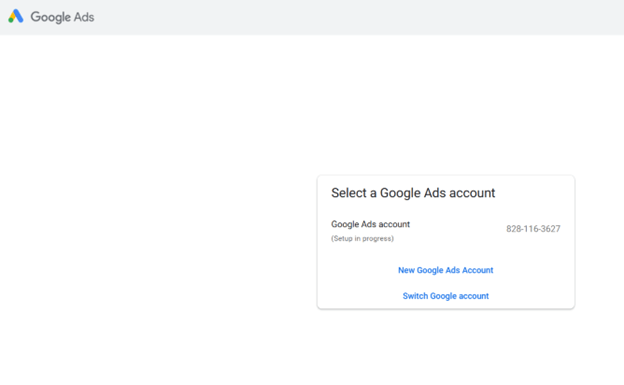
You will be asked to enter your business name. Add the business name from which you wish to create the Ad campaign.
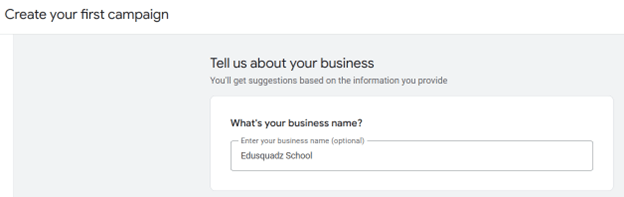
Here, you’ll get four options, and you can select the one where you want your audience to land, as shown in the below image. After selecting, click ‘Next’.
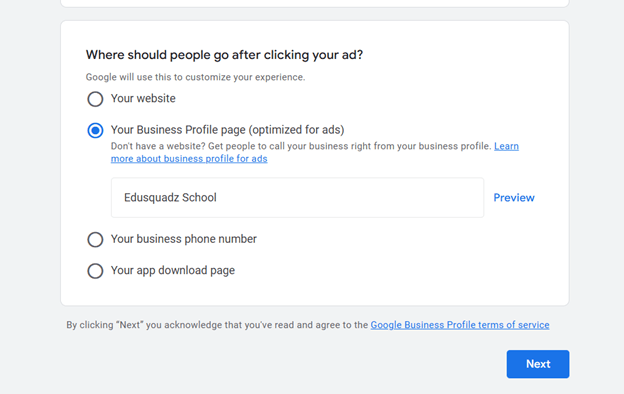
Now, you’ll be asked to add more information, such as your YouTube channel and phone number, and link your Google My Business account. Once done, click ‘Next’.
After completing your business information, you’ll be asked to create your campaign. Start by adding a phrasing that think people will search and you want to show your ad ranked on all those keywords. For example, if you are a digital marketing agency, then add terms like content writing, digital marketing, etc. Now, select the country, language preference and click on ‘Next’.

Here comes the most important step: creating the Ad. You will be required to add at least three short headlines, one long headline, one description, two images – landscape and square, logo and Call to Action. You can create personalised ad as per your product or service, keeping in mind your target audience. Step 6: Create your Ad campaign
On the right-hand side, you can check the Ad Strength and follow the suggestions to make the Ad excellent. Moreover, you can scroll down to check the preview of your ad campaign.
Now, you’ll be required to set a bid strategy, which is whether you want to focus on conversion or the value of conversions. Once selected, click on ‘Next' and proceed.

Now comes the most important step, which is setting a budget for each day.
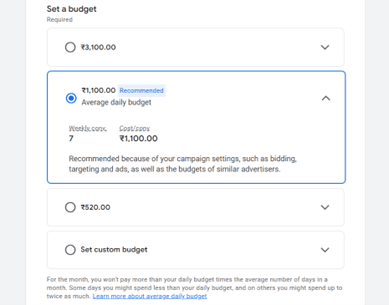
You can select the recommended budget or set a custom budget as per your own understanding.

The last step will be to add the account details and payment details. While creating the payment profile, you will be asked to enter your name and full address. Once the profile has been updated, you can click on update.
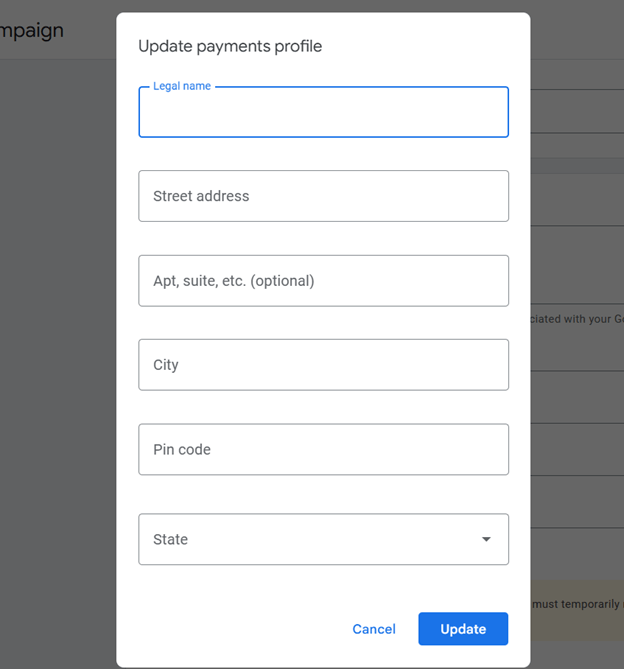
Then, you can add a payment method, and once everything is done, click on ‘submit’.
I hope now you have understood everything about Google Ads. You can simply follow the step-by-step process, and if you have any difficulty, feel free to contact our experts.
Be it an elderly person or a toddler all the lives today revolve around the internet. Every student
Students can be influenced 24/7 through smart techniques, and we help you with these smart technique
We are living in a digital era and to communicate, promote & market your brand or product online is
Hashtags are used before a word or a phrase to group that tweet or post with similar or related post
With the looming shrinking of student count, it is becoming increasingly important for educational i
The education sector is really important for the growth of a nation. Comparable to other industries,
Every restaurant owner’s very first aim for the business is to become the most successful in their
Digital marketing has revolutionized how enterprise owners publicize their brands online. Social med
Video Title can help you to attract viewers because Title gives an overview of the subject of your v
Instagram is an American free photo and video-sharing social networking service on iPhone and androi
Instagram, once only a platform for pleasing, square photographs, has now developed into a social me
The opportunity to start a career as a digital marketer has never been more significant.
It's no secret that in the era of information, consumers place high importance on the views of their
The need for SEO has reached an all-time high. As customers migrated inmassive numbers to the intern
Netflix is a well-known subscription-based streaming service as well as a production company. It h
A Facebook Page for your business is an effective method to engage with existing customers and reach
Elon Musk has officially taken over Twitter, which has elicited a wide range of emotions from indivi
The digital world is fascinating. It enables you to reach out to consumers on a large scale. It puts
B2B companies demonstrate that every firm can be successful on social media. Why? Because they've co
Making a nice marketing video is an excellent approach to communicating with businesses as well as p
Instagram has become the most used site; teenagers usually spend half of their time scrolling reels
Suppose you told me fifteen years ago that there would be these things called selfies in the future
Content marketing is an excellent approach to getting people talking about your products, services,
If you work as a digital marketer or you are the owner of your own business, you might have encounte
Stay ahead in 2024 with these essential SEO strategies! Learn how to improve rankings, adapt to algo
Learn how AI is transforming digital marketing! Explore its impact on customer segmentation, A/B tes
Learn effective strategies to improve your brand's online presence without spending a fortune. Optim
Stay ahead in 2024 with the latest digital marketing trends. Explore insights on AI-driven strategie
YouTube has established itself as the second largest search engine globally, right behind Google. Fo
Google Ads vs Facebook Ads Which is Better for Coaching InstitutesAccording to recent studies, the I
Studies show that WhatsApp boasts over 2 billion monthly active users with message open rates exceed
Since education is so competitive these days, coaching centers must figure out how to differentiate
In today's digital age, social media has become an indispensable tool for businesses, and coaching i
